How to Use Kanji Lens
Follow these simple steps to start learning Japanese from any content on the web.
Install the Extension
Download Kanji Lens from the Chrome Web Store or Firefox Add-ons. Click "Add to Browser" and the extension will be ready to use instantly.
Log In or Register
Click the Kanji Lens icon in your browser toolbar and sign in with your account. This syncs your learning progress across all your devices.
Scan Images for Japanese Text
Found a manga panel or raw webtoon? Right-click the image to open the Kanji Lens context menu and choose what you need.
- Scan for Kanji – Extract text and study word by word
- Translate Image – Generate a full translation overlay
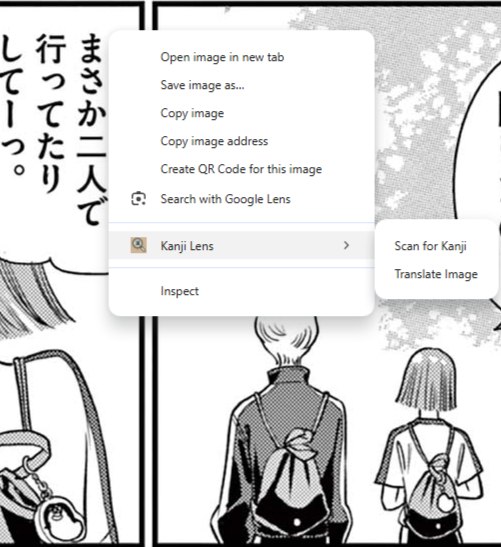 Right-click any image to scan
Right-click any image to scan
Interactive OCR Overlay
The extracted text appears directly on top of the image, so you can interact with every word in-place.
- Color-coded progress ( mastered, learning, tricky, new)
- Tap any word to copy it to your notes
- Hover for detailed kanji information
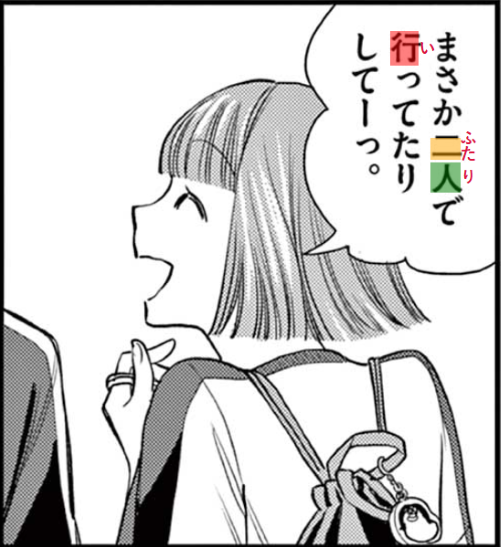 Interactive overlay on scanned images
Interactive overlay on scanned images
Hover Over Any Kanji
After the overlay is active, continue reading as usual. Hover your mouse over any kanji character to reveal:
- Readings (kunyomi & onyomi)
- English meanings
- Your learning progress
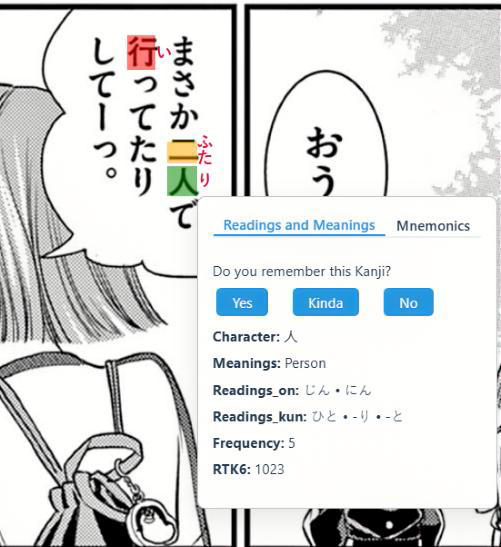 Tooltip appears instantly on hover
Tooltip appears instantly on hover
Learn with Spaced Repetition
When you encounter a kanji, you'll see SRS buttons: "Yes", "Kinda", or "No". Answer honestly to track your memory. The system schedules reviews at optimal intervals.
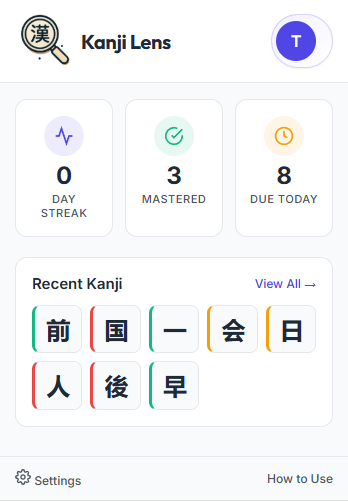 Track your progress with SRS
Track your progress with SRS
Create Custom Mnemonics
Struggling to remember a kanji? Create your own mnemonic! Personal memory aids are far more effective than generic ones. Click the edit icon in the tooltip to add your own.
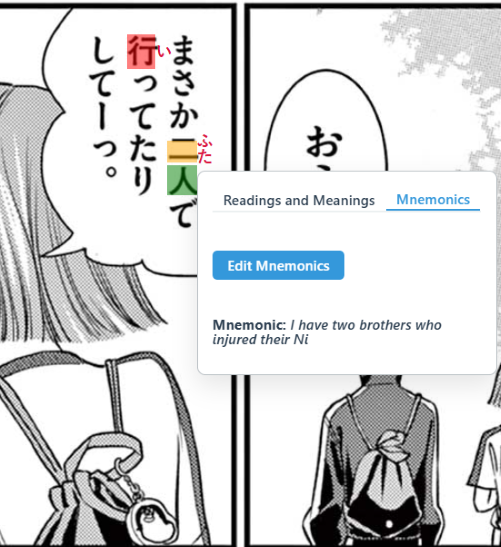 Add personal memory aids
Add personal memory aids
Image Translation Overlay
Need the full panel translated? Switch to the translation overlay to see natural English lines placed right over the art.
- Sentence-level translation for every speech bubble
- Keep the original artwork visible behind the text
- Perfect for checking your understanding at a glance
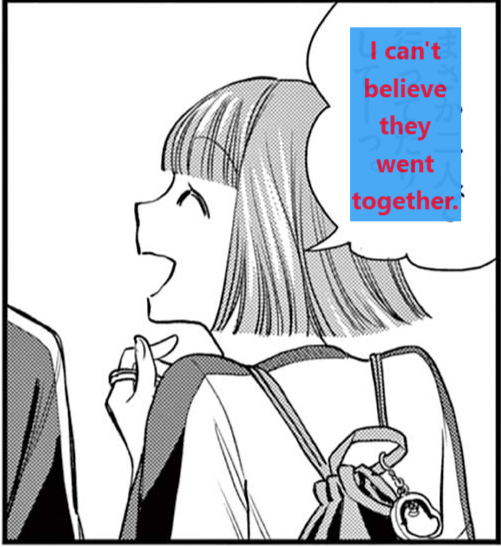 See every line translated instantly
See every line translated instantly
⚙️ Customize Your Experience
Tailor the extension to your learning style
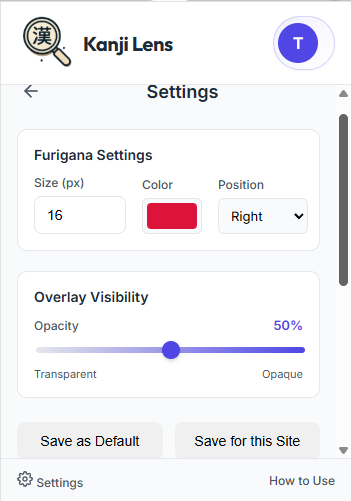
Adjust furigana size, tooltip behavior, and display preferences.
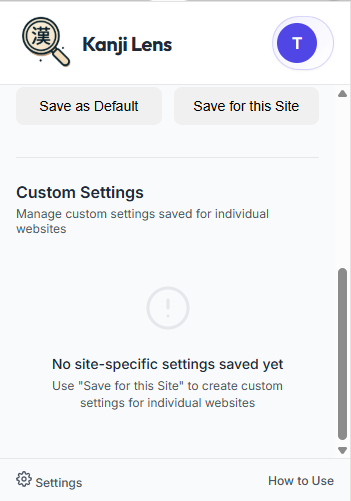
Configure different settings for each website you visit.
💡 Pro Tips for Faster Learning
Be Consistent
Use the extension daily, even for just 10 minutes. Consistency beats intensity.
Make It Personal
Create mnemonics that relate to your own experiences – they stick better.
Read What You Love
Use the OCR on manga you enjoy. Learning is faster when you're engaged.
Focus on Problem Kanji
Spend extra time on kanji you mark "No" – they need more attention.
Ready to Start Learning?
Install Kanji Lens and begin your Japanese reading journey today.
Get Started Now